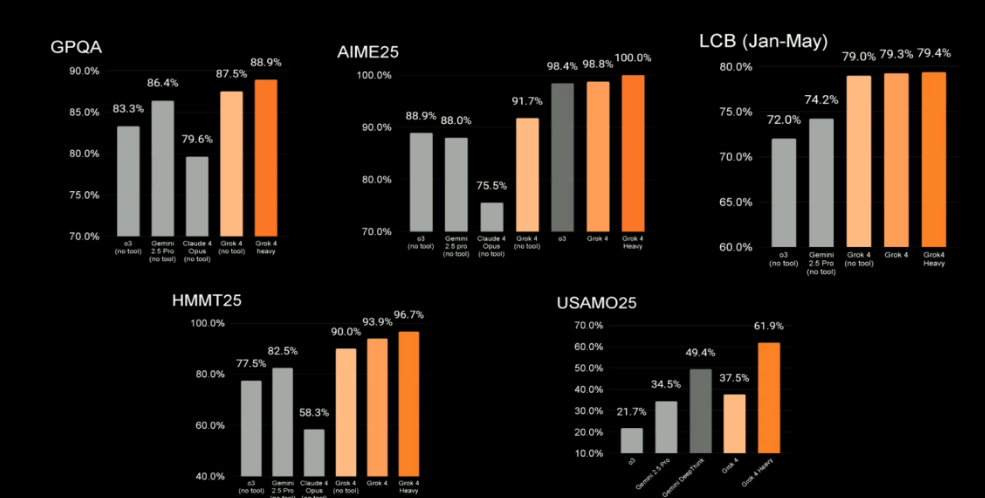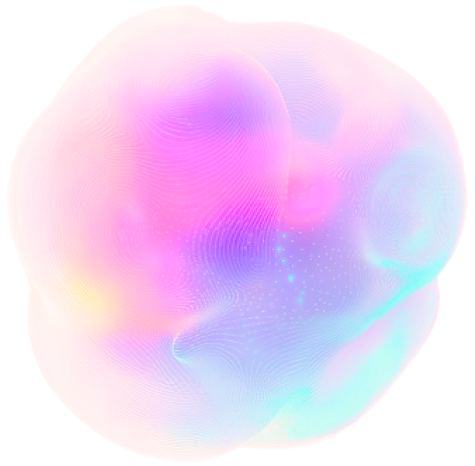Insider Brief
- EaseUS launched EaseUS AI Media Player (v1.0.0) for Windows, featuring AI-powered capabilities like real-time subtitle generation, multilingual translation for 30+ languages, and customizable playback settings to enhance the digital media experience.
- The player supports various video formats, offers advanced features like lossless playback, adjustable subtitles, and playlist management, and will soon integrate with EaseUS Video Downloader for seamless downloading and playback.
- Future updates will include features like OCR text recognition, multi-window playback, and wireless display support, further advancing EaseUS’s commitment to leveraging AI for enhanced user experiences.
PRESS RELEASE — EaseUS, a global digital company in software development, recently revealed an AI-powered video playback software for Windows — EaseUS AI Media Player (v1.0.0). This AI-enabled video player features lossless playback, AI-enabled live captioning, and multilingual-translated subtitles, aiming at revolutionizing the digital media experience.
This EaseUS AI-assisted video player brings a better video playback experience for video enthusiasts and professionals, expanding the scope of generative AI.
Key Features:
- Video Format Support: Users can play videos of lossless quality in various formats, including MP4, MKV, AVI, MOV, WMV, FLV, etc.
- AI-Powered Subtitle Generation: It utilizes the built-in AI model to generate accurate captions automatically in real-time.
- Subtitle Translation: With the ability to translate captions into 30+ languages, the AI video player breaks language barriers and caters to global users worldwide.
- Subtitle Uploads: Users can upload subtitle files in formats like SRT.
- Multi-Language Recognition: It can recognize over 30 languages, allowing for seamless subtitle switching and a bilingual caption display.
Customized Playback Settings:
In addition to its handy AI-generated subtitle and translation features, EaseUS AI Media Player also offers advanced playback options, including:
- Adjust the positioning of subtitles on the screen.
- Modify the captions font size for better readability, catering to the elderly and those with poor vision or hearing.
- Manage the playlist by adding or removing videos effortlessly.
- Control the playback speed from 0.25x to 2.0x, etc.
Integration of Video Downloading & Playback
In an exciting development, EaseUS company plans to integrate EaseUS AI Media Player directly into EaseUS Video Downloader, a handy video downloader tool.
By simply pasting a video URL into the downloader, users can not only effortlessly download videos from YouTube, Instagram, Twitter, TikTok, etc., by URL to their computers but now also enjoy an enriched viewing experience using the integrated AI video player within EaseUS Video Downloader.
Availability
The innovative EaseUS AI Media Player is available to download on Windows computers. They offer a free trial version of the AI video player, allowing users to explore its full range of features before making a purchase decision.
Expected Updates
The video player will soon unveil some new and practical features to enhance user experience and functionality.
User Experience: Introduce hovering previews on the progress bar and enable simultaneous playback in multiple windows.
Flexibility: Select multiple audio devices and enjoy support for a wireless display on DLNA, Chromecast, and Roku devices.
Functionality: OCR text recognition, video screenshot, and recording features, as well as support for the Mac system.
Stay tuned for the latest updates on EaseUS AI Media Player.
About EaseUS
Founded in 2004, EaseUS is a dynamically developing software company that provides innovative solutions to simplify data management and improve work efficiency. In recent years, EaseUS has been committed to creating various innovative AI-enabled products, demonstrating its advanced AI capabilities in leveraging AI to enhance user experiences across digital platforms.
For more information about EaseUS media software, please visit https://multimedia.easeus.com.